Now some of you may be pro iPhones, iPads etc for little ones and some of you may not be. I myself go back and forth. But for anyone who does utilize technology babysitters from time to time, here's my top picks for Babe...or rather, Babe's top picks.
The only down side is everything is so tiny that on an iPhone younger kids may have some trouble manipulating everything. But now that Babe has it on her iPad it's much easier for her to use.
I originally got it because I thought I would like it too and I was right. The pens are super cool with neon lights, beads and an array of colours and paper backgrounds.
You can also import photos and draw on them. Babe loves to colour all over pictures of herself and save them to my photos.
The Lite version is of course free and although it does have an ad banner at the top it doesn't seem to get accidently tapped as often as some of the others.
The only downside, and maybe that has changed since we downloaded it, is when you are drawing with one pen, every time you lift your finger the colour changes. So if you wanted to stay with pink you'd have to keep drawing a line, then undoing it until you rotated back to pink. But I did notice that there was a colour wheel when I looked at the newer version so maybe it's a little different than the one we have.
It has a ton of words to learn and not just ones like; cat, dog, hug and pretty. The kids choose a word and the funky cartoon characters make a big mess and scramble the word up. Then the kids have to drag and drop all the letters back into place. As they drag a letter the app makes the sound that the letter makes. Then once they have fit all the letters back into place the voice says the word, then shows a little cartoon of what the word means and explains the definition to the child.
The only downside that I see is she can place the letters back into their spot in any order she wants. Meaning, if the word is BELLOW, Babe can place the LL's first, then the W in it's place and the B last. I would prefer if she were learning how to spell the word out in order from left to right.

 Babe likes puzzle games, we have tried a few over the last year. But so far her favorite by far has been the Shape Builder app. It was a good buy at $.99.
Babe likes puzzle games, we have tried a few over the last year. But so far her favorite by far has been the Shape Builder app. It was a good buy at $.99.It's very simple. Colourful shapes scrambled up, drag them into place and it becomes a picture of something. It has numbers, letters and images to fit together.
It doesn't keep Babe preoccupied for as long as some of the others but she keeps coming back to it.
Also for some reason, because the shapes are random splotches that only reveal the real picture once they are in place, some of the shapes frighten her. I have no idea why or what they look like to her but once in awhile she gets to a puzzle that she says is scary and she wants to skip to the next page. But that's probably just specific to my precious little weirdo.
Both of us LOVE the Nighty Night app. The pictures are really cool with a combination of realistic textures and cartoon characters, kind of like the Little Big Planet video game. The app is $2.99 which is pricy for a kid app but I would buy it again if I had to.

 Again, it's interactive so whatever she touches makes noise and she loves going through the house and putting the animals to sleep (just for the night, it's not a euthanize the farm animals kind of game).
Again, it's interactive so whatever she touches makes noise and she loves going through the house and putting the animals to sleep (just for the night, it's not a euthanize the farm animals kind of game).The end has a little girl waving out her window and Babe finds that part really intriguing. She always waves back.
This app is part bedtime story and part play and it's very calming. No bright, flashing lights or loud sounds. Just farm animal noises and lullaby music. A good short game to play at the end of the day to calm your child down.
And that's it for now folks. Check out some of these apps and let me know what your child thought. And of course let me know if you have any I should be checking out.







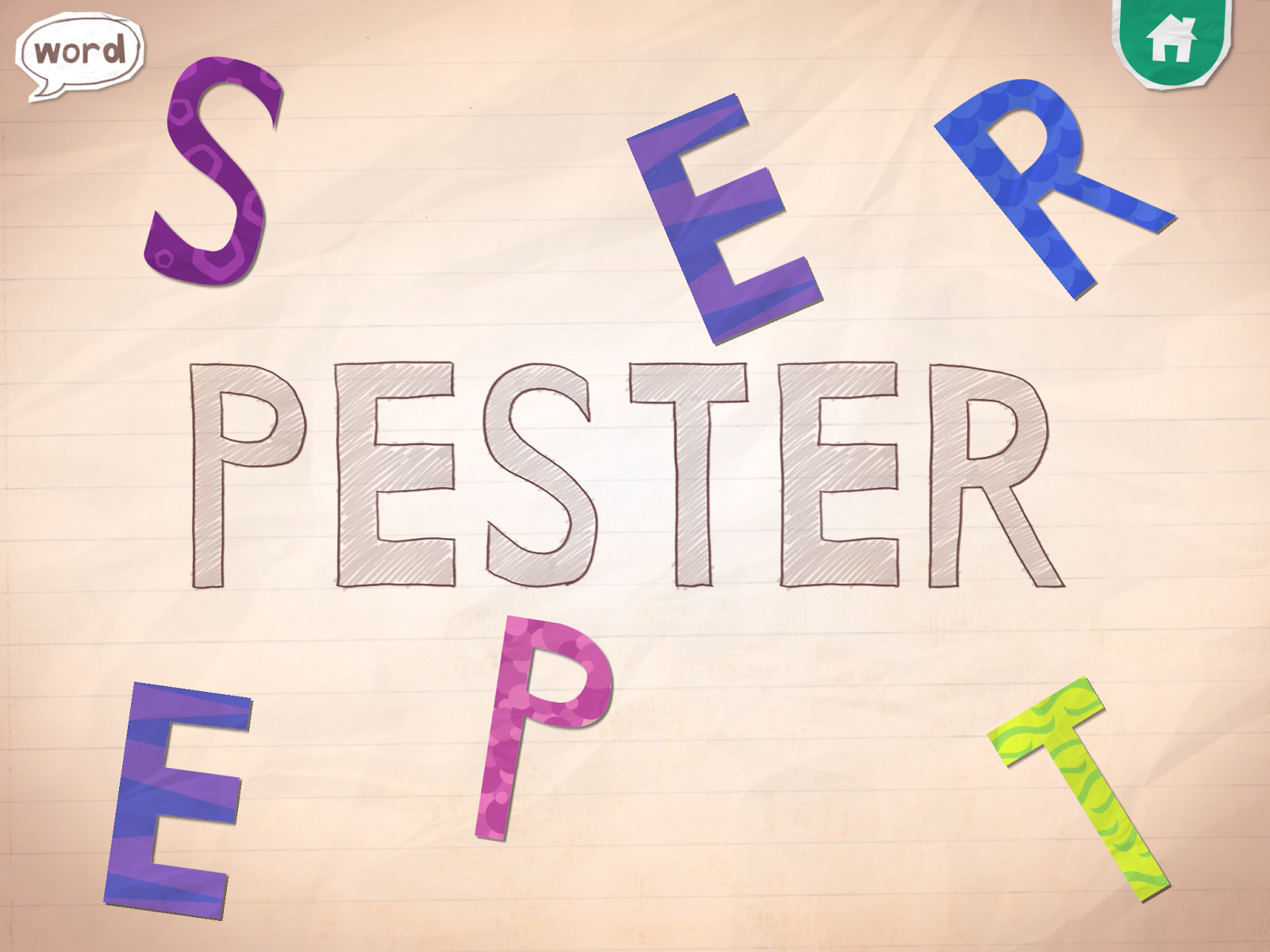







No comments:
Post a Comment